Managing iPads with Configurator 2 & MDM
So, you have purchased some iPads for school and found some great apps to use in the classroom – but now managing, purchasing and installing apps is becoming cumbersome.
With the release of iOS9 & iOS10, there are significant changes in how we manage iPads for classroom use. This practical course will equip you to confidently manage the iPads at your school using these new tools.
- Methods for setup and management of shared or individual iPads
- Understanding the differences between Configurator 2 and Mobile Device Management
- Apple Volume Purchase Program (VPP) for purchasing apps
- Device Enrolment Program (DEP)
- Creating and installing Profiles to manage settings
- In-depth how to use Apple Configurator 2 to prepare, install profiles and apps over USB
- Overview of Mobile Device Management to manage iPads over WiFi
- Apple Caching Server for faster install of iOS and apps
- How to upgrade from Configurator 1.7
The course is for existing Configurator users and those new to managing iPads.
School customers who wish to enrol and pay by invoice should register here. You will be automatically issued an invoice for your school. We will process your order next business day and email you the login details for the course.
Your Instructor

Scott has 25 years experience in using technology for learning.
As a teacher, he explored innovative use of technology. Scott then worked at Apple as a Systems Engineer, assisting Government, Catholic and Independent school sectors with strategy, professional development and implementation. He has worked as an Apple Certified Trainer delivering Apple Certified courses.
Today Scott uses all that experience consulting and training with a focus on iOS, macOS, and tvOS. He provides professional learning on integrating iPads and Macs into learning programs, and assists school executive in strategy and planning.